Start Your Cybersecurity
Training Today!
Are you ready to gain hands-on experience with the digital marketing industry's top tools, techniques, and technologies?
University of Wisconsin–Madison
DIGITAL SKILLS BOOTCAMP
Launch Your New Career With Our
Cutting-Edge Bootcamp
At the University of Wisconsin–Madison, our Digital Skills Bootcamp provides you with all the tools you’ll need to successfully launch your exciting new career as an evolved professional in less than a year.
Cybersecurity
Bootcamp
This non-credit professional program is offered by the UW-Madison College of Engineering's Office of Interdisciplinary Professional Programs.
Providing the
Competitive Career
Edge You Need to
Succeed

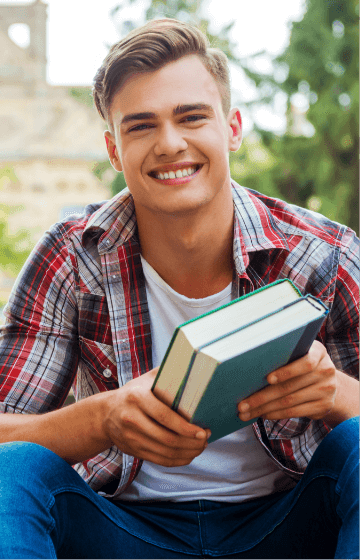
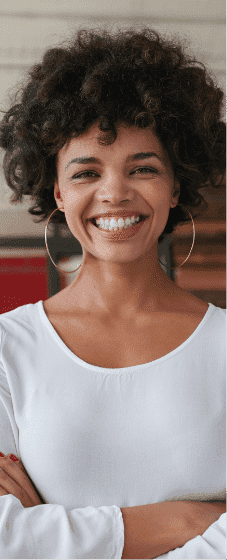
Open The Door To
Professional Opportunities
Evolve Your Digital Skills
Our Digital Skills Bootcamp prepares candidates by utilizing practical experiences, hands-on projects, and the most cutting-edge tools available to ensure that learners are ready to start their new career in under a year.
Launch A New Career With Your Future in Mind
Start the clock now and you could find yourself starting an exciting new career in the IT field in under a year! Power up what you know about technology and innovation with our in-depth, hands-on curriculum. Our training will surround you in an immersive real-world experience that will transition seamlessly into your new cybersecurity career.
Experiential Learning
University of Wisconsin–Madison instructors are seasoned professionals equipped with the knowledge, tools, and experience to provide you with a learning environment that is both immersive and interactive by emphasizing the use of creative strategies and project based assignments applicable to practical career success.
Introductory Course
Our Introductory Course gives you a glimpse into the projects and teaching styles that make up the Complete Program. This course helps you determine if you’re comfortable with both the program and the industry's demands and expectations prior to signing up for an entire bootcamp.
Digital Badges & Certifications
Earn valuable digital badges to demonstrate proficiency in specific subjects. Our bootcamp also helps to lay the foundation for learners who wish to take certification exams in the future.
Career Support
Our Career Outcomes team helps set you on a path for success by providing a strong foundation for your job searches, with personalized training in resume writing, LinkedIn optimization, networking, and tried and true interview techniques. You will also gain access to long-standing relationships forged by our team with local hiring partners that greatly help our learners find employment opportunities after program completion.*
Up-to-Date Curriculum
Establish serious connections with your instructors as you immerse yourself in your new career, coupled with a comprehensive curriculum tailored to cover even the most dynamic topics in your chosen industry.
Access To Hiring Partners
With access to a professional network forged by our Career Outcomes team with local hiring partners, your connections will expand exponentially with industry leaders in need of qualified candidates.
*Terms and conditions apply. Job or internship placement is not guaranteed.
The Five Steps
to Success
Let’s
Chat
Choose a time that works best for you and one of our Admissions Advisors will connect with you at that scheduled time to discuss the educational and professional goals that are available for you.
One-on-One
Advising
A one-on-one meeting with one of our Senior Admissions Advisors will meet you either online or on the phone to discuss career expectations and the potential job opportunities available to you.
The Introductory
Course
Our Introductory Course provides learners a chance to determine if the demands and expectations of the bootcamp and the industry match up with your schedules and specific career goals.
Our
Program
Our bootcamp experience is an accelerated program that takes learners on an immersive journey of their chosen field. Featuring virtual classes, and practical simulations of real-world tasks that are commonly faced by digital professionals. This non-credit professional program is offered by the UW-Madison College of Engineering's Office of Interdisciplinary Professional Programs.
Career
Support
Gain a competitive advantage as you enter the digital workforce with the personalized support of our Career Outcomes team. The team provides you with personalized training in resume writing, optimizing your LinkedIn, managing your online presence, networking, and connecting you to our hiring partners.
*Career Outcomes services are consultation-based only and do not guarantee job placement.
